Efficiency for Every Engagement
As a consultant, your time matters and your work drives results. Whether you're handling several clients, managing deadlines, or tracking tasks, TeamTreck helps you stay organized and on track. Easily manage your work, track progress, and show your value, all in one place.

Why Consultants Trust TeamTreck
TeamTreck helps consultants stay organized, track time accurately, and clearly show progress, so they can deliver great work without burning out.

All Work in One Place
Manage client projects, task lists, and timelines from a single, centralized dashboard—accessible anywhere.
Track Time with Context
Log time directly against tasks and clients to analyze productivity and maintain accurate records for reviews or reporting.
Create Clear Progress Overviews
Easily generate summaries of completed tasks, current activity, and next steps—ideal for weekly or monthly client check-ins.
Maintain Work-Life Balance
Track how much time you’re spending on each project to avoid overcommitment and burnout.
How TeamTreck Helps for Consultant Success
TeamTreck gives consultants everything they need to manage clients, track time, and stay organized—so they can focus more on delivering results and less on managing chaos.
Client-Focused Task Management
Track each client’s deliverables in isolated task groups. Manage timelines, collaborators, and updates with clarity.

Time Tracking per Client or Service
Log hours for strategy sessions, analysis, reports, or workshops—linked directly to the associated project.
Organize Multiple Projects
Whether working with two or twenty clients, TeamTreck scales with your workload and keeps everything structured and up to date.

Generate Project or Activity Reports
Create quick summaries of work completed, time spent, and upcoming items—ideal for client reporting or internal reviews.

Showcase Your Value Clearly
Use time and task data to visually demonstrate the scope of your effort and impact—without needing a separate reporting tool.

What Our Users Say
"TeamTreck is a fantastic tool! It has streamlined our time-tracking process and made managing projects so much easier. The detailed reports give us clear insights into productivity, and the offline tracking feature is a big plus. Highly recommended!"
"I've used several time-tracking tools, but TeamTreck is by far the best. It's user-friendly, and the features are well thought out. Our team's productivity has improved significantly since we started using it. I love the seamless integration with our workflow!"
"TeamTreck has been a game-changer for our team. The real-time tracking and offline session management are incredibly helpful. The software is easy to navigate, and the analytics provide valuable insights. Worth every penny!"
"What I love about TeamTreck is how easy it is to use. It has helped our team stay organized and on track. The reporting tools are excellent, giving us a clear picture of how time is spent on each project. A must-have for any business!"
"TeamTreck has simplified our project management. The time-tracking feature is precise, and the analytics help us make better decisions. The best part is that it works even offline. I highly recommend it to any team looking to boost productivity!"
"Since using TeamTreck, our team has become more efficient. The interface is clean and intuitive, making it easy for everyone to adopt. We've seen a noticeable improvement in how we manage time and tasks. Great tool!"
Frequently Asked Questions
Start Tracking Your Time
With Team Treck



