Why Creative Teams Choose TeamTreck
TeamTreck helps creative agencies manage projects, timelines, and team workloads in one place. Stay organized, meet deadlines, and keep your creative process flowing smoothly.
Centralized Project Management
Manage all your campaigns, design tasks, and content workflows in one intuitive space—no more juggling spreadsheets or scattered tools.
Visual Task Boards for Creative Flow
Track each stage of production with customizable task boards and calendar views. Perfect for managing revisions, deadlines, and approvals.
Creative-Focused Time Tracking
Log time per task or session to understand how long creative work actually takes. Optimize timelines and improve delivery planning.
Clear Workload
See who’s working on what and who’s available. Prevent burnout and bottlenecks with smart workload visibility.
How TeamTreck Supports Creative Teams
From planning campaigns to tracking design work, TeamTreck helps creative agencies stay organized, collaborate better, and deliver work on time with less back-and-forth.
Campaign & Project Planning
Break down campaigns into actionable deliverables. Assign creatives, set deadlines, and monitor task progress in real-time.

Design & Production Management
Create clear workflows for design, copy, motion, or branding work with statuses like “Concepting,” “Draft Ready,” or “Client Review.”

Focused Communication
Cut through the noise with comments and mentions inside tasks. All feedback stays tied to the work it relates to.

Time-Linked Task Insights
Track how much time each creative task takes to help you estimate better for future projects and balance effort across the team.

Screenshot Tracking
Enable periodic screenshots to visually verify creative progress. Great for remote collaboration and performance reviews.
Creative Performance Dashboards
View productivity trends, completed tasks, and time spent per user, team, or project—helping you lead with clarity and data.

What Our Users Say
"TeamTreck is a fantastic tool! It has streamlined our time-tracking process and made managing projects so much easier. The detailed reports give us clear insights into productivity, and the offline tracking feature is a big plus. Highly recommended!"
"I've used several time-tracking tools, but TeamTreck is by far the best. It's user-friendly, and the features are well thought out. Our team's productivity has improved significantly since we started using it. I love the seamless integration with our workflow!"
"TeamTreck has been a game-changer for our team. The real-time tracking and offline session management are incredibly helpful. The software is easy to navigate, and the analytics provide valuable insights. Worth every penny!"
"What I love about TeamTreck is how easy it is to use. It has helped our team stay organized and on track. The reporting tools are excellent, giving us a clear picture of how time is spent on each project. A must-have for any business!"
"TeamTreck has simplified our project management. The time-tracking feature is precise, and the analytics help us make better decisions. The best part is that it works even offline. I highly recommend it to any team looking to boost productivity!"
"Since using TeamTreck, our team has become more efficient. The interface is clean and intuitive, making it easy for everyone to adopt. We've seen a noticeable improvement in how we manage time and tasks. Great tool!"
Frequently Asked Questions
Start Tracking Your Time
With Team Treck




